How to remove audio from video in Canva ?
Follow the below steps to delete audio in canva for your videos.
Step 1 – Place your video on the canva page/slide. Canva has a great collection of videos in their library. You can upload your videos in canva through “upload” as well.
Step 2 – Check the speaker sign at the right top corner and bring the audio level to “0”. You can also directly press on the speaker sign to mute the audio. See below snippets for your better understanding.