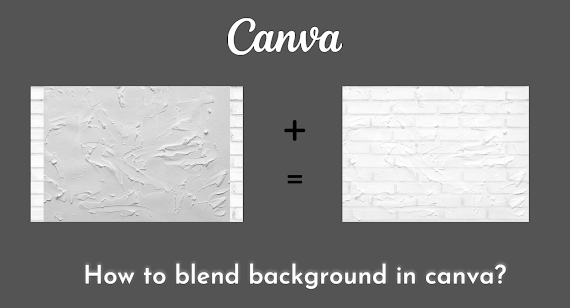Follow the below steps to blend backgrounds in Canva..
Step 1 – Select any photo or background of your choice. In our example, we have selected the white wall background.
Step 2 – Select the second photo with a different background or texture. In this example, we used a textured background to give a rough look at our wall.
Step 3 – Place the texture photo on top of a white wall. Reduce the transparency and apply some adjustments as per the below snippet.